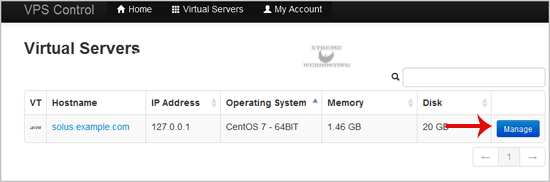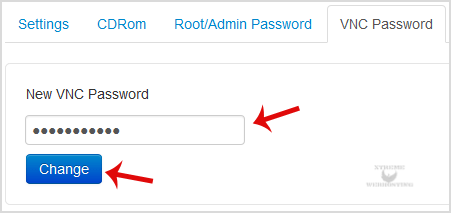You can change the VNC password using SolusVM.
1. Login to your SolusVM Control Panel.
2. If you have multiple VPS, select the appropriate one.
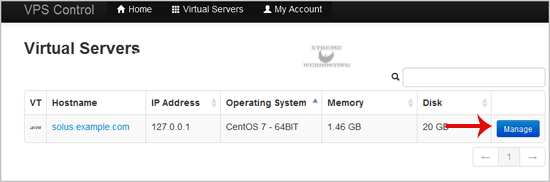 3
3. Scroll down, and under the "
VNC Password" tab, enter your new password in the VNC text box. Then click on "
Change".
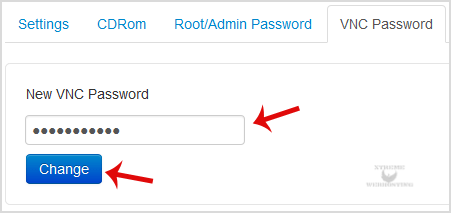 4.
4. It will prompt for a confirmation. Click "
Yes" and then reboot your VPS.